Node Kafka Local Broker Transport Failure: A Comprehensive Guide
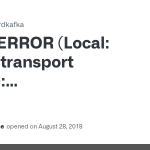
If you’re working with Kafka in a Node.js environment, you might have encountered a frustrating issue known as Node Kafka local broker transport failure. Don’t worry, you’re not alone, and we’ve got your back. In this article, we’ll dive into the world of Kafka, explore the causes of this issue, and provide you with some practical solutions to get you up and running in no time.
What is Kafka and Why Do We Need It?
Before we dive into the meat of the issue, let’s take a quick look at what Kafka is and why we need it. Apache Kafka is an open-source streaming platform that enables high-throughput, fault-tolerant, and scalable data processing. It’s like a message broker on steroids, allowing you to handle massive amounts of data in real-time. We use Kafka to decouple our microservices, enabling them to communicate with each other asynchronously.
What is Node Kafka?
Node Kafka is a Node.js library that allows us to interact with Kafka clusters. It provides a simple and intuitive API for producing and consuming messages, making it easy to integrate Kafka into our Node.js applications.
What is Node Kafka Local Broker Transport Failure?
Now, let’s talk about the issue at hand. Node Kafka local broker transport failure occurs when our Node.js application is unable to connect to a local Kafka broker. This can happen for a variety of reasons, including misconfigured Kafka brokers, network issues, or even a Kafka cluster that’s not properly set up.
Causes of Node Kafka Local Broker Transport Failure
So, what causes this issue? Let’s take a look at some of the most common culprits:
Misconfigured Kafka Brokers
One of the most common causes of Node Kafka local broker transport failure is misconfigured Kafka brokers. If our Kafka brokers are not properly set up, our Node.js application won’t be able to connect to them. This can be due to a variety of reasons, including incorrect bootstrap.servers configuration or missing advertised.listeners configuration.
Network Issues
Another common cause of Node Kafka local broker transport failure is network issues. If our Node.js application is unable to connect to the Kafka brokers due to network issues, we’ll see this error. This can be due to a variety of reasons, including firewall rules, DNS resolution issues, or even a network cable that’s not properly plugged in.
Kafka Cluster Not Properly Set Up
If our Kafka cluster is not properly set up, we might see Node Kafka local broker transport failure. This can be due to a variety of reasons, including incorrect cluster.id configuration or missing node.id configuration.
Solutions to Node Kafka Local Broker Transport Failure
Now that we’ve explored the causes of this issue, let’s take a look at some solutions.
Verify Kafka Broker Configuration
The first step in resolving Node Kafka local broker transport failure is to verify the Kafka broker configuration. Make sure that the bootstrap.servers configuration is correct and that the advertised.listeners configuration is set up properly.
Check Network Connectivity
The next step is to check network connectivity. Verify that our Node.js application can connect to the Kafka brokers by using tools like telnet or nc.
Verify Kafka Cluster Configuration
If our Kafka cluster is not properly set up, we might see Node Kafka local broker transport failure. Make sure that the cluster.id configuration is correct and that the node.id configuration is set up properly.
Restart Kafka Brokers and Node.js Application
Sometimes, a simple restart can resolve the issue. Try restarting the Kafka brokers and our Node.js application to see if that resolves the issue.
Best Practices to Avoid Node Kafka Local Broker Transport Failure
So, how can we avoid Node Kafka local broker transport failure in the future? Here are some best practices to keep in mind:
Use a Load Balancer
Using a load balancer can help distribute the traffic to our Kafka brokers and avoid connection issues.
Monitor Kafka Brokers and Node.js Application
Monitoring our Kafka brokers and Node.js application can help us detect issues before they become critical.
Implement Retries and Exponential Backoff
Implementing retries and exponential backoff can help our Node.js application recover from connection issues and avoid overwhelming the Kafka brokers.
Conclusion
Node Kafka local broker transport failure can be a frustrating issue, but by understanding the causes and implementing the solutions outlined in this article, we can avoid this issue and ensure that our Node.js application is running smoothly. By following best practices like using a load balancer, monitoring our Kafka brokers and Node.js application, and implementing retries and exponential backoff, we can ensure that our application is resilient and fault-tolerant.
Remember, Node Kafka local broker transport failure is a common issue that can be resolved with a little patience and persistence. Don’t be afraid to dig into the issue and try out different solutions until you find one that works for you.
Final Tips and Advice
- Always verify the Kafka broker configuration before attempting to connect.
- Make sure to monitor your Kafka brokers and Node.js application to detect issues before they become critical.
- Implement retries and exponential backoff to recover from connection issues.
Node Kafka local broker transport failure can be a thing of the past with the right approach. Happy coding!
<