librdkafkaerror Local Broker Transport Failure: A Deep Dive
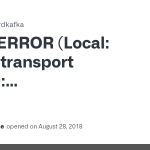
What is librdkafkaerror Local Broker Transport Failure?
Hey there, fellow devs. Are you tired of dealing with those pesky errors in your Kafka setup? Well, today we’re going to tackle one of the most common and frustrating errors out there: librdkafkaerror Local Broker Transport Failure. This error can be a real pain to debug, but don’t worry, we’ve got you covered.
What causes librdkafkaerror Local Broker Transport Failure?
So, what causes this error? Well, librdkafkaerror Local Broker Transport Failure usually occurs when there’s a problem with the connection between your Kafka client and the local broker. This can be due to a variety of reasons, including:
- Network issues, such as a faulty connection or high latency
- Broker configuration problems, like incorrect port numbers or security settings
- Client misconfiguration, such as incorrect bootstrap server settings
Symptoms of librdkafkaerror Local Broker Transport Failure
When librdkafkaerror Local Broker Transport Failure occurs, you might see some of the following symptoms:
- Your Kafka client can’t connect to the local broker
- You see error messages indicating a transport failure
- Your application is unable to produce or consume messages
librdkafkaerror Local Broker Transport Failure Error Messages
Here are some common error messages you might see when librdkafkaerror Local Broker Transport Failure occurs:
Local: Broker transport failureFailed to send message to brokerConnection refused by broker
Troubleshooting librdkafkaerror Local Broker Transport Failure
Okay, so you’ve identified the error and you’re ready to start troubleshooting. Here are some steps you can take to resolve librdkafkaerror Local Broker Transport Failure:
Step 1: Check Your Network Connection
First things first, make sure your network connection is stable and working properly. Check your firewall settings, DNS resolution, and network latency to ensure everything is in order.
Step 2: Verify Broker Configuration
Next, double-check your broker configuration to ensure everything is set up correctly. Make sure the listeners property is set correctly, and that the advertised.listeners property is set to the correct hostname and port.
Step 3: Check Client Configuration
Now, let’s take a look at your client configuration. Make sure you’re using the correct bootstrap.servers setting, and that the client.id is set to a unique value.
Solutions to librdkafkaerror Local Broker Transport Failure
Okay, so you’ve troubleshooted the issue and you’re ready to implement some solutions. Here are some ways to resolve librdkafkaerror Local Broker Transport Failure:
Solution 1: Update Your Kafka Client
If you’re using an older version of the Kafka client, you might be experiencing compatibility issues with your broker. Try updating your client to the latest version to see if that resolves the issue.
Solution 2: Change Your Broker Configuration
If you’re experiencing issues with your broker configuration, try changing the listeners property to a different value. This can help resolve connectivity issues between your client and broker.
Solution 3: Implement a Load Balancer
If you’re experiencing high latency or connectivity issues, consider implementing a load balancer to distribute traffic between your brokers. This can help improve performance and reduce the likelihood of librdkafkaerror Local Broker Transport Failure.
Conclusion
librdkafkaerror Local Broker Transport Failure can be a frustrating error to deal with, but by following the steps outlined in this article, you should be able to identify and resolve the issue. Remember to check your network connection, verify your broker and client configuration, and implement solutions such as updating your Kafka client or changing your broker configuration.
librdkafkaerror Local Broker Transport Failure: We Hope You’ll Never See This Error Again
By following the steps outlined in this article, you should be able to resolve librdkafkaerror Local Broker Transport Failure and get your Kafka setup running smoothly. Remember to stay vigilant and monitor your system for any future errors. Happy coding.
<